Samsung S9 SM-G960F FRP Bypass Google Account Verification By Remote Service
Samsung S9 SM-G960F FRP Bypass Google Account Verification By Remote Service - A year after the launch of the Galaxy S8 phone that took the world by storm with its first Infinity Display screen, Samsung has released what has been an improvement over the phone, the Galaxy S9. The price is more expensive and the absence of significant updates compared to the Galaxy S8 may make some people turn away from this phone.
However, Samsung has actually embedded the latest technologies in the Galaxy S9, especially in the chipset and camera areas. It also provides some interesting camera features that can be useful for daily activities. At first glance, the appearance of the Galaxy S9 design is not much different from the Galaxy S8. Samsung S9 SM-G960F FRP Bypass Google Account Verification By Remote Service - It's a bit difficult to tell the difference between the two phones when viewed from the front because they are like twins but with different contents.
One of the striking points that make the Galaxy S9 different when compared to the Galaxy S8 is the location of the fingerprint scanner which is now under the camera. This position feels much more natural than being placed next to the camera which I think is a bit strange.
On the front of the phone are the iris scanner, front camera, and speaker. Up top is the hybrid SIM/microSD card slot and microphone.
On the left side of the phone, there are volume and Bixby buttons, while on the right side there is a power button. Finally, on the back of the phone, there is a rear camera, heart rate sensor, and fingerprint scanner.
Galaxy S9 uses a screen with Samsung's signature technology, Super AMOLED. The screen size is 5.8 inches with a screen resolution of 1440 x 2960 pixels. The screen is bright and the resulting image looks excellent.
Unlike other competitors, Samsung does not use a bangs screen on the Galaxy S9. If you're not a fan of the bangs screen, this is certainly good news. With no bangs on the screen, the notification area of the phone looks spacious.
Equipped with the latest Exynos 9810 Octa chipset from Samsung, the Galaxy S9 performs smoothly for various mobile phone operations. Starting from pulling the notification area, activating Bixby, to opening applications it doesn't feel lag.
When tested using testing apps like AnTuTu and Geekbench, the Galaxy S9 scored very high. On AnTuTu, the Galaxy S9's score is 250,055 and beats 99% of other AnTuTu users.
For the performance of the fingerprint scanner sensor, the scanning process runs quickly so there is no significant delay between when a finger is touched to the scanner till the phone is unlocked.
The Galaxy S9 currently uses the Android 8.0 Oreo operating system and the Samsung Experience version 9.0. It has been confirmed that this phone will be able to update to Android 9.0 but it is not clear when it will get it.
Samsung pinned some special wallpapers on the Galaxy S9 called Infinity Wallpaper. This wallpaper will set the Always On Display, lock screen, and home display with an attractive animated wallpaper package.
Unlike its brother Galaxy S9+, the Galaxy S9 phone only carries one rear camera. However, the camera used in the Galaxy S9 is still a high-end camera.
Interestingly, there is a Dual Aperture feature on the Galaxy S9. With Dual Aperture, the camera will automatically adjust the aperture mode according to the light situation to produce satisfying photos.
The aperture of F1.5 will automatically be used in a dark environment while in a bright setting it will use an aperture of F24. With this, the photo will appear brighter in the dark and appear sharper in the light.
To record video, there is a Super Slow-mo feature that can record scenes slowly. But unfortunately, this feature only supports HD resolution for the video and has limitations in recording time.
The Galaxy S9 is equipped with a 3,000 mAh battery, which is the standard capacity for today's phones. Throughout usage, I usually only get 3 hours of screen on time.
For normal use, this phone can still last all day but if it is actively used, especially for playing games or surfing the web, it will most likely need to be charged in the afternoon.
The battery charging process is quite fast, it only takes about 1 hour 45 minutes to charge the battery from 15% to 100% level.
Samsung S9 SM-G960F FRP Bypass Google Account Verification By Remote Service
If your Samsung S9 SM-G960F device appears the message "Verify Your Account. This device is reset. To continue, sign in with a Google Account that was previously synced on this device." That means your device is reset to factory settings and will automatically request Google account verification that has been entered before. What if your Google account has forgotten or doesn't remember it anymore? Well, you don't have to worry, we provide services to remove FRP lock Samsung S9 SM-G960F Google account verification easily. To be able to use our service please prepare the required file the following below:
- FRP Samsung Tool | Download
- Samsung Driver | Download
- Teamviewer 15 | Download
- PC/Laptop Windows 7/10
- Internet Network Stable
- USB Data Cable
- Payment: Paypal | Skrill | Western Union
- Price: $ ???? USD - chat admin!
- Whatsapp chat: +6282283569887
- Join Group: Service Hp Online Remotely
- Find out: Testimonial & Documentations
The Steps How to Remove FRP Lock Samsung S9 SM-G960F Bypass Google Account Verification By Remote Service
Step 2: Send ID and Password Teamviewer to us. We will do configure your computer that can run the tools very well.
Step 3: Install Samsung Driver on your PC.
Step 4: Please download and install the required file on your computer. Then connect the Samsung S9 SM-G960F device using a USB cable in normal mode.
Step 5: Open Device Manager, check the Modem section. If the driver is installed properly and the device is connected then will appear "SAMSUNG Mobile USB Modem", double click to open.
Step 6: If it's open, select the Modem tab. Then there will be port information used by your Samsung S9 SM-G960F device.
Step 7: Then run the FRP tool remote server, log in using the account we have. This process can only be done if you use our remote services to remove FRP lock Samsung S9 SM-G960F Bypass Google account verification on your device.
That is all our discussion about Samsung S9 SM-G960F FRP Bypass Google Account Verification By Remote Service for helping you to solve all your problems. If there find any difficulties please contact us or leave a comment below. Hopefully, it can be useful for all of you.


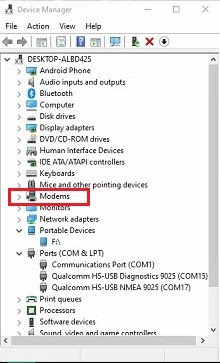

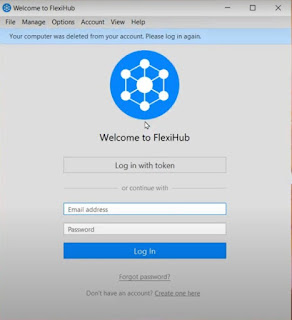
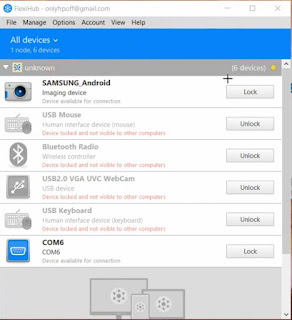

Post a Comment for "Samsung S9 SM-G960F FRP Bypass Google Account Verification By Remote Service"