Download and Install Teamviewer 15 on Windows 7,8,10 64/32 bit
Download and Install Teamviewer 15 on Windows 7,8,10 64/32 bit - TeamViewer is a software application allowing for remote control, desktop sharing, and file transfer between computers. TeamViewer is compatible with many platforms, including Windows, macOS X, Linux, iOS, and Android. TeamViewer allows users to remotely access other computers using a Web browser.
TeamViewer was established in Uhingen, Germany in 2005. It is designed to work either by installing it on a computer or running a version "Quick support" that does not require installation. Although installation is not required, TeamViewer needs to be run on the computer for remote access and control to work. The software uses RSA key exchange and AES (256-bit) session encoding to provide a secure connection.
Feature of Teamviewer
- Remote Device Control
Control the remote computer or Android device as if you were sitting in front of it. - Cross-Platform Access
Connect across platforms, from PC to PC, Mobile to PC, PC to phone, and mobile to mobile. - Alternative VPN
Enterprise-class security and scalability with no complexity and VPN costs. - Securing Unattended Access
Access your computer, server, Android device, point of sale, or unattended public view. - Mobile device Access
Use your mobile device to provide support or connect to your computer from anywhere.
To use TeamViewer's full features, we recommend downloading the full version of TeamViewer from our website.
- Title: TeamViewer 15 for Windows
- Size: 82.41 kB
- Terms: Windows 7, Windows 8, Windows 10
- Language: English
- License: Free
- Author: TeamViewer GmbH
- SHA-1:5eea8441d3455c8c6ccb761d18ecc70c7dc6442c
- Link: Download
Steps to Install Teamviewer 15 on Windows 7,8,10 64/32 bit
The first step please download the Teamviewer installer that we have provided the download link above. After finish download please extract the file, then click "Teamviewer_Setup.exe ". Select "Install Teamviewer Full ". Then click NEXT.
Give checkmark in some parts as the picture:
The Teamviewer installation in the process, please wait until it finished.
When finished the process please open the Start menu and run Teamviewer application, it will appear the program window of the Teamviewer application as shown below. Please send the ID and Password in the red box to our team in order to use our service.
That's our article about Download and Install Teamviewer 15 on Windows 7,8,10 64/32 bit that might help you. If there is a problem please leave a comment or contact us on our contact menu.
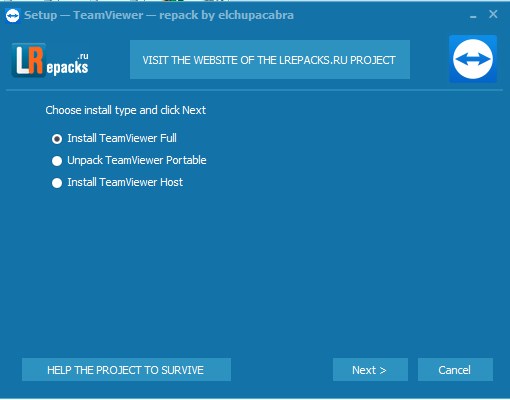
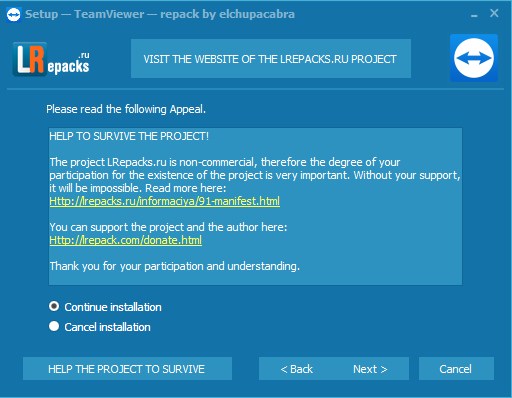
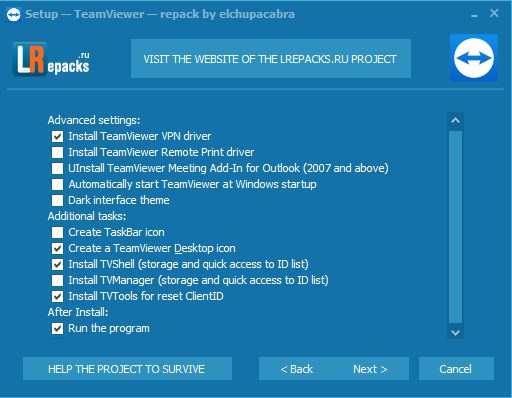


Post a Comment for "Download and Install Teamviewer 15 on Windows 7,8,10 64/32 bit"