Samsung S23 Ultra Frp Bypass Android 13 By Remote Service
Hello. Today, I am going to show you the latest easy solution for Samsung S23 Ultra Frp bypass which has Android 13, in case of forgetting the Google account. This can be achieved through remote online services. Previously, we discussed V2237 Model Name Vivo V27E Flash File Download. The Samsung S23 Ultra stands as one of Samsung's flagship models, attracting attention in the world of technology due to its impressive specifications and features.
The Samsung S23 Ultra boasts a sleek and attractive design with its cream-colored body, which is not only aesthetically pleasing but also easy to clean. The combination of glass and aluminum materials gives it a durable and premium feel. Conveniently located on the side are the buttons, S Pen slot, USB Type-C port, and dual SIM slots. While it lacks a microSD slot, the device offers ample internal storage. The camera bump, similar to the S22 Ultra, provides protection for the lenses.
The Galaxy S23 Ultra sports a 6.8-inch Dynamic AMOLED 2X display with a resolution of 3088 x 1440 pixels, supporting HDR10+ technology. The screen's HBM 1200 nit brightness and peak brightness of 1750 nit ensure sharp images and captivating colors. With a dynamic 120Hz refresh rate, the device delivers smooth animations without putting excessive strain on the battery. The high-quality speakers enhance the multimedia experience, and the 3D Sonic Sensor Gen 2 by Qualcomm provides faster and more accurate fingerprint scanning.
Powered by the Snapdragon 8 Gen 2 chipset for Galaxy, clocked at an impressive 3.36GHz, the Samsung S23 Ultra performs exceptionally well. Coupled with 12GB LPDDR5X RAM and UFS 4.0 storage, the device delivers reliability in all tasks, including handling intensive games like Genshin Impact flawlessly. With outstanding benchmark scores and remarkable overall performance, the S23 Ultra excels in its class.
The Galaxy S23 Ultra runs on One UI 5.1, based on Android 13, offering various features like Expert RAW for photography in RAW mode, Remaster Photo, and the ability to stack widgets on the screen. The S Pen adds a new level of productivity, allowing users to write, draw, and even control the phone remotely. The Air Command feature provides a range of actions that can be performed using the S Pen. The large screen, combined with its reliable performance, makes it suitable for both light and heavy work.
With a 5,000mAh capacity, the Samsung S23 Ultra supports 45W fast charging through cables and Fast Wireless Charging 2.0. Although lacking the latest charging innovations, the battery life is robust, lasting throughout the day for various needs. Using a 25W Samsung charger, the device can reach full charge from 10% in just around 1 hour and 6 minutes. Battery tests revealed impressive scores of 15 hours and 45 minutes with a screen brightness of 50% and a refresh rate of 60Hz, and 13 hours and 8 minutes in adaptive mode.
The Galaxy S23 Ultra boasts an advanced camera system, comprising four cameras with a total resolution of 200MP. Notably, it features a periscope telephoto lens for 10x hybrid zoom. Several new features, including Pro Video Mode for professional video recording and Expert RAW for RAW photography, enhance the photography experience. The 32MP front camera with Smart AF allows the recording of 4K videos at 60fps.
As a flagship device, the Samsung Galaxy S23 Ultra comes with a price tag around Rp 20 million in Indonesia, which is reasonable considering its premium features. It offers three internal memory variants of 256GB, 512GB, and 1TB, catering to various storage needs.
Pros and Cons:
- After a thorough review, we've identified several pros and cons of the Samsung S23 Ultra:
Pros:
- Impressive camera system with high-resolution sensors
- Brilliant 6.8-inch AMOLED display with a 120Hz refresh rate
- Powerful performance with Snapdragon 8 Gen 2 chipset and 12GB RAM
- Durable 5,000mAh battery with fast charging support
- Premium and elegant design
Cons:
- High price, making it less affordable for some users
- Relatively heavy with a weight of 234 grams
- Large sizes might be less comfortable for one-handed use
- No 3.5mm headphone jack
In conclusion, the Samsung S23 Ultra offers exceptional performance and features. While the price may be steep for some, it is justified by the quality and specifications it provides. If you are in search of a high-end smartphone with top-notch performance and advanced camera capabilities, the Samsung S23 Ultra is definitely worth considering. Its cutting-edge features ensure a seamless and responsive user experience, making it a suitable choice for those seeking a premium smartphone.
Samsung S23 Ultra Frp Bypass Android 13 Easy
If you've encountered the message "Verify Your Account" on your Samsung S23 Ultra after resetting it to factory settings, don't fret! This means your device is asking for Google account verification that was previously synced. However, if you find yourself unable to recall or remember the associated Google account, there's no need to panic. We've got you covered with our easy and effective FRP lock removal service for Samsung S23 Ultra. With our service, you can quickly bypass the Google account verification process and regain access to your Samsung S23 Ultra device. No more worries about forgotten passwords or lost accounts – we've got the solution for you. Stay connected and enjoy using your device hassle-free! To get started, simply gather the required files listed below:
- FRP Samsung Tool | Download
- Samsung Driver | Download
- Teamviewer 15 | Download
- PC/Laptop Windows 7/10
- Internet Network Stable
- USB Data Cable
- Payment: Paypal | USDT
- Price: $ ???? USD - chat admin!
- Whatsapp chat: +6282283569887
- Youtube: Remote Service Solution
- Facebook: Remote Service Solution
The Steps How to Samsung S23 Ultra Frp Bypass Android 13
Step 2: Send ID and Password Teamviewer to us. This secure remote access tool will allow our expert team to configure your computer in a way that optimizes its performance and ensures seamless functionality of the tools you'll be using. Rest assured, your data and privacy are our top priorities throughout this procedure. By sharing this information with us, you're taking an essential step towards enhancing your computer's capabilities and unlocking its full potential for the tasks ahead. Let our skilled technicians handle the technical aspects while you focus on maximizing your productivity!
Step 3: Install Samsung S23 Ultra Driver on your PC.
Step 4: To get started, you'll need to download the necessary file onto your computer. This file is crucial for establishing a seamless connection between your computer and the Samsung S23 Ultra. Next, using a USB cable, connect your Samsung S23 Ultra to your computer in normal mode.
Step 5: Next we will be going to process Samsung S23 Ultra Frp Bypass Android 13 until the process is complete.
In conclusion, Samsung S23 Ultra Frp Bypass Android 13 through Remote Service offers a practical and effective solution to overcome FRP-related challenges. By following the steps outlined in this guide, you can regain access to your device hassle-free. Should you encounter any difficulties during the process, our team is always here to provide assistance and support. Feel free to reach out to us or leave a comment below, and we'll be more than happy to help. We hope this guide has been informative and useful to all of you. Stay tuned for our next post, where we'll be discussing TITLE. Until then, keep exploring and making the most of your Samsung device!


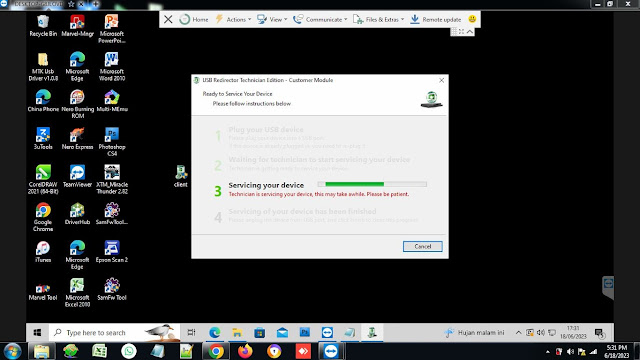

Post a Comment for "Samsung S23 Ultra Frp Bypass Android 13 By Remote Service"