How to Unlock Pattern / FRP Lock Vivo Y15 1901 via Remote Teamviewer
Hello, today I am going to show you about How to Unlock Pattern / FRP Lock Vivo Y15 1901 via Remote Teamviewer which can help you to unlock your device easily. A Vivo Y15 Smartphone (2019) was launched in May 2019. The phone comes with a 6.35-inch touch screen with a 720x1544 pixel resolution. Vivo Y15 (2019) Runs Android 9 Pie and is powered by a 5000mAh battery and is equipped with 4GB of RAM. Vivo Y15 (2019) Measures 159.43 x 76.77 x 8.92 mm (height x width x depth) and weighs 190.50 grams. Launched in Burgundy Red and Aqua Blue colors.
Send ID and Password Teamviewer to us. We will do configure your computer so that the MRT Tool can run even if you do not have a dongle.
On the side of the camera, Vivo Y15 (2019) at the rear packs a 13-megapixel main camera with an aperture of f/2.2; How to remove VIVO pattern/password Y15 1901 PD1901BF without MRT Key Via Teamviewer Dongle-the second 8-megapixel camera with an aperture of f/2.2 and a third 2-megapixel resolution camera with an aperture of f/2.4. Then the 16-megapixel camera on the front for the selfie, with an aperture of f/2.0.
Vivo Y15 (2019) runs FunTouch OS 9 based on Android 9 Pie and packs 64GB of internal storage. Vivo Y15 (2019) is a dual-SIM smartphone (GSM and GSM). Connectivity options on Vivo Y15 (2019) Include Wi-Fi, GPS, Bluetooth v 5.00, USB OTG, FM Radio, 3G, and 4G. Sensors on the phone include an accelerometer, ambient light sensor, compass/magnetometer, gyroscope, proximity sensor, and fingerprint sensor. Vivo Y15 (2019) supports face unlock.
How to Unlock Pattern / FRP Lock Vivo Y15 1901 via Remote Teamviewer
If you have a Vivo Y15 1901 pattern lock case, we can help you to remove the pattern and FRP lock. So it can be fully used again. Please download the required file at the following link:
- Mrtkey V3.57 | Download
- Driver Vivo Y15 1901 | Download
- Teamviewer 15 | Download
- PC/Laptop Windows 7/10
- Internet Network
- USB Cable
- Price: $5 (Paypal & Skrill)
- Whatsapp: +6282283569887
The Steps to Unlock Pattern / FRP Lock Vivo Y15 1901
First, Download and Install Teamviewer 15. If you don't understand please see How to Install Teamviewer 15 easily.
Send ID and Password Teamviewer to us. We will do configure your computer so that the MRT Tool can run even if you do not have a dongle.
Turn off the device and connect Vivo Y15 1901 devices to a computer/Laptop using a USB cable. If the driver reads well, then the tool will work and just leave it until the process is completed which is marked with the appearance of the text "All is Done".
If the initial setting of the device asks for Google account verification, please go back again in the section "Operation Options" select "Erase FRP". Next just click "START"
Turn off the device and connect Vivo Y15 1901 devices to a computer/Laptop using a USB cable. If the driver reads well, then the tool will work and just leave it until the process is completed which is marked with the appearance of the text "All is Done".
Oke that all our discussion about How to Unlock Pattern / FRP Lock Vivo Y15 1901 via Remote Teamviewer easily. If there find any difficulties please contact us or leave a comment below. Hopefully, it can be useful for all of you.


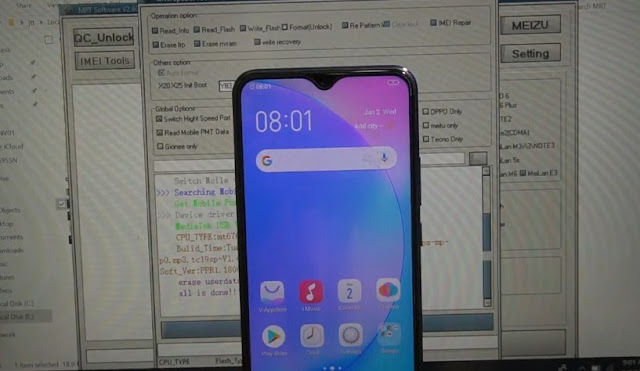
Post a Comment for "How to Unlock Pattern / FRP Lock Vivo Y15 1901 via Remote Teamviewer"