How to Remove Demo Live Vivo V17 Without Dongle via Teamviewer
Hello, today I would like to show you How to Remove Demo Live Vivo V17 Without Dongle via Teamviewer which can be done remotely online. Vivo V17 Demo Live is a limited-feature tool that is commonly used for advertising on mobile displays. For the specifics is no different to Vivo V17, only the price is a bit cheaper.
Vivo V17 smartphones run on the Android v 9.0 (Pie) operating system. The phone is powered by an OCTA-core processor (2 GHz, Dual-Core, Kryo 460 + 1.7 GHz, Hexa Core, Kryo 460). It runs on a Qualcomm Snapdragon 675 Chipset that has 8 GB of RAM and 128 GB of internal storage. Vivo V17 was launched in the country on December 10, 2019 (official). As for color options, Vivo V17 smartphones are present in Glacier Ice, the Midnight Ocean color.
Vivo V17 smartphones have Super AMOLED screens. It measures 159 mm x 74.1 mm x 8.5 mm and weighs 176 grams. The display has a resolution of 1080 x 2400 pixels and a pixel density of 409 ppi. It has an aspect ratio of 20:9 and a screen-to-body ratio of 84.99%. In front of the camera, the buyer received the 32 MP F/2.4 main camera (focal length of 23 mm, sensor size 2.8 ", pixel size 0.8 μm) and in the back, there was a 48 + 8 + 2 + 2 MP camera with features such as Digital Zoom, Auto Flash, face detection, touch to focus. Powered by 4500 mAh battery. The connectivity features in this smartphone include WiFi, Bluetooth, GPS, Volte, and more.
How to Remove Demo Live Vivo V17 Without Dongle via Teamviewer
If you have a Vivo V17 live Demo device with limited features, we can help you to remove the live demo so that its features can be fully used. Please download the required file at the following link:
- Mrtkey V3.57 | Download
- Driver VIVO V17 | Download
- Teamviewer 15 | Download
- PC/Laptop Windows 7/10
- Internet Network
- USB Cable
- Price: $5 (Paypal & Skrill)
- Whatsapp: +6282283569887
The Steps to Remove Demo Live Vivo V17
First, Download and Install Teamviewer 15. If you don't understand please see How to Install Teamviewer 15 easily.
Send ID and Password Teamviewer to us. We will do configure your computer so that the MRT Tool can run even if you do not have a dongle.
If the process is complete, the phone will reboot itself. Please wait a few moments.
How, very easy? if there find any difficulties please contact us or leave a comment below. Such is our discussion on How to Remove Demo Live Vivo V17 Without Dongle via Teamviewer. Hopefully it can be useful for all of you.

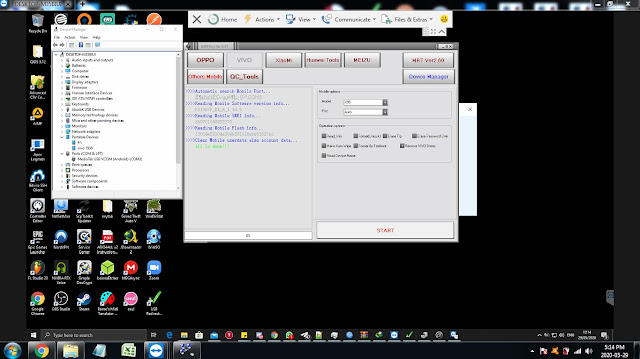

Post a Comment for "How to Remove Demo Live Vivo V17 Without Dongle via Teamviewer"