Asus Zenfone Max M2 ZB633KL Stock Rom Download
Asus Zenfone Max M2 ZB633KL Stock Rom Download - ASUS Zenfone Max M2 has been launched in the colors of blue, black and gold. That's the price 12990 rubles. On the other hand, Zenfone Max Pro M2 is available in grey and blue priced 17,990 rubles.
This Smartphone gives the glass a notch HD screen + 2.5 D 6.3 inch curved with resolution 1520 x 720 pixels and aspect ratio 19:9. Under case, the handset uses a Snapdragon processor 632 octa-core based process 14nm. Asus Zenfone Max M2 ZB633KL Stock Rom Download - It uses 3 GB/4 GB of RAM and 32 GB/64 GB of storage space, which can be expanded up to 2 TB using a microSD card slot.
8.1 running an Android smartphone, Oreo uses dual camera module behind it with the primary sensor 13MP with aperture f/1.8, EIS and LED flash and 2MP secondary sensors. On the front, it has a camera 8MP selfie with LED flash and aperture f/2.0. Other items that are in the Zenfone Max M2 including fingerprint sensors are mounted at the rear, 3.5 mm headphone jack, Amp, dual NXP Smart VoLTE 4 g, Wi-Fi, Bluetooth and a 4000mAh battery 4.2.
Asus Zenfone Max M2 ZB633KL Stock Rom Download
Flashing Stock Rom will help you to update your device with a newer version of Android or longer, to fix bugs, to format your device, to get root access, etc. In this page, you can get Asus Zenfone Max M2 ZB633KL Stock Rom Download from the link below and use the flashing tutorial to flash the stock rom for your device.Asus Zenfone Max M2 ZB633KL Fastboot Firmware
File Name: WW__ZB633KL_15.2016.1810.126-20181116_Phone-user.raw(FOR_IDIN).zip
File Size: 2 GB
Link: Download
File Name: WW__ZB633KL_15.2016.1810.126-20181116_Phone-user.raw(FOR_IDIN).zip
File Size: 2 GB
Link: Download
File Name: WW_ZB632KL(ZB633KL)_15.2016.1810.128-20181121_(FOR_RU).zip
File Size: 2 GB
File Name: N/A
File Size: 2 GB
Link: Download
File Name: N/A
File Size: 2 GB
Readme:
- Before flashing your device, ensure your battery is fully loaded.
- Make backup data before flashing, All data will be erased.
- Please think twice before continuing.
Disclaimer
- All risk and responsibility in the use of this tool are entirely for the user. If it didn't success or the stock rom brick your device do not blame me, you use it at your own risk.
How to Flash Asus Zenfone Max M2 ZB633KL
Follow the steps below to flash the firmware to Android devices by using Qualcomm Flash Image Loader (QFIL Tools):- Download and Install Qualcomm USB drivers. If you install and use the Flash Images Uploader Qualcomm (QFIL) on the PC/Laptop running Windows, you must have supported Driver support that Supported Qualcomm. Click here to download and install the Qualcomm USB Driver. (Skip this step if you already install the driver)
- Next Download QFIL Tools and extract the zip file anywhere on your computer. (We recommend to extract it on Your desktop/Laptop PC. Once extracted, open the folder.
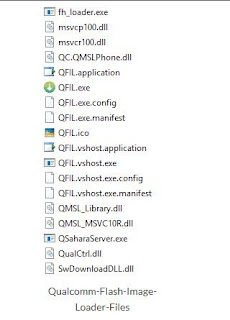
- Then in the QFIL Folder, click the file and open the QFIL application.
- Now the QFIL Tool is running on the screen on your computer
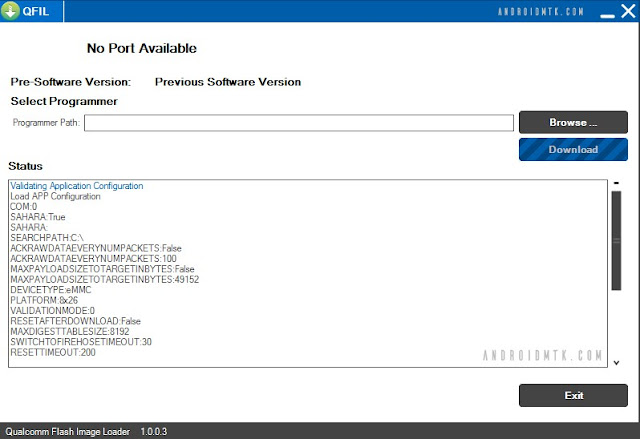
- Switch off your phone using the power button
- After your phone is turned off, hold down the Volume button UP Now and try to connect your phone to PC/Laptop using a USB cable
- Your phone model will be shown on your PC
- The next step Click the Browse option to choose Stock ROM you downloaded on the application QFIL

- Click Browse and choose the right firmware you downloaded from a folder
- Then click the Download button to start the flashing process.

- The installation process will take almost 10-15 minutes to complete. Wait! Do not disconnect your phone from your computer.
- When done, your device will reboot automatically.
Thank you for visiting us in order to find what you are looking for. We are very glad to once make sure that you always be happy with what you get from our blog, so please let us know if a link is broken or file Asus Zenfone Max M2 ZB633KL Stock Rom Download does not work properly please leave a comment.

Post a Comment for "Asus Zenfone Max M2 ZB633KL Stock Rom Download"